Mission
“Empower every person and every organization on the planet to achieve more.”
Business Overview
Paul Allen was a programmer at Honeywell and had a friendship with Bill Gates, who studied at Harvard. On January of 1975, he bought a magazine that illustrated the first Microcomputer and rushed to Harvard to show his friend. Post evaluation, both of them saw potential to develop a BASIC for such computer, an operating system. On April that same year, Microsoft was founded.
Nowadays, Microsoft owns a very broad portfolio of tools and platforms that helps individuals and business. Across its spectrum of offerings there are those used to improve productivity, efficiency, communication, security, management, cloud and edge solutions to build, run & manage mission-critical workloads as well as data, software, developers tools and video games. There’s a lot of products to cover and we’ll do so. The company reports results differentiating upon three different segments:
Productivity and Business Processes
This segment includes technologies and resources for work-related tasks. This suit of products aims to increase productivity, efficiency and facilitate communication as well as powering professional activities. Among them, there’s (Bullet Points are for products in the same segment, while “-” is for products offered within it):
• Office 365 comprehends a box of gadgets that help individuals (could be part of businesses) work, learn, organize, connect and create. This kit covers multiple verticals within the creation cycle, from writing documents, to presentations. Here we have Microsoft Word, Excel, Power Point, Outlook, Publisher, OneDrive, SharePoint, Exchange, Intune, Azure Information Protection, Access, Microsoft Teams. The image below better represents to which of these verticals do each application/solution belongs.
The company charges for Office/Microsoft 365 solutions in the form of subscriptions or complete upfront payments. The latter gives you the current version of Microsoft 365 license for perpetuity.
Subscriptions have two options, which are less costly for small businesses, non-profit organizations and for educational institutions. On the other hand, it has two more plans, one ‘For Home’ and another ‘For Business’. Microsoft Office 365 cost depends mainly upon the number of applications one wants when selecting the plan, the cloud storage and number of people using it. In conclusion, there are multiple variety of plans, getting more expensive as more resources are included.
It gets very confusing between Office 365, ‘Windows 365’ and Microsoft 365, one would think they are the same product, well, no. Office 365 is the known bundle of applications and software offered, ‘Widows 365’ (they don’t call it that way) is a cloud-based service that creates a new type of Windows Virtual Machine (Cloud PCs) for end users, and Microsoft 365 is Office 365 + Windows 365 with some added features like Security & Device Management.
In March 2022, Microsoft did their last, to date, price hike to Microsoft & Office 365:
It is estimated that Office 365 conglomerate of solutions has about 1.4bn monthly active users. However, since 2020/21, Microsoft stopped disclosing or talking about their active users and began focusing on their ‘paid seats’. In their October results (Q1 FY’23), they announced:
“Paid Office 365 commercial seats grew 14 percent year-over-year” (last revealed number was 345M paid seats on April’22), and “Microsoft 365 subscriptions, which grew 13 percent to 61.3 million.”
Among the products offered within the Microsoft 365 package, I’ll dive a bit deeper into some of them that seem to be the most promising looking forward.
- Microsoft Teams is a widely comprehensive software/platform/application that brings together communication features like messaging, video calls, but more importantly, allows for real-time collaboration as well as organization. Teams has its own data cloud storage, through Sharepoint and OneDrive. This enables users to simultaneously and on real-time work together in all of the individual Microsoft 365 applications. It is an extremely powerful concept (which’s competition is Google Workspace and Salesforce’s Slack) that enterprises, SMBs, educational institutions and groups altogether leverage.
Microsoft Teams was an in-house developed platform and worldwide launched in March 2017. Since then, and fueled by the pandemic restrictions, growth has been exponential, with (as of last updated number), 91 out of the Fortune 100 using it.
The company has been rapidly iterating and innovating upon its product and plans to continue doing so. The most relevant iterations include Teams Phone, Teams Rooms, Teams Premium and several upgrades are expected to relief pain points more related to physical work.
Lastly, Microsoft allows 3rd party software developers to implement their solutions on the platform and offer them through the Microsoft Teams Store. All apps go through a mandatory round of validation that checks for the functionality of app, the identity of developer, permissions sought by the app, and checks related to compliance, privacy, data handling & security. As of December 2021, there were more than a thousand applications available in the Teams ecosystem. In Q1 of FY’23 (last Q),
“Third party and custom applications within Teams increased nearly 60% year over year.”
- Microsoft SharePoint is used by organizations to create websites. You can use it as a secure place to store, organize, share, and access information from any device. All you need is a web browser, such as Microsoft Edge, Internet Explorer, Chrome, or Firefox. The added business utility is this capability mentioned in Teams, where groups of people can store documents and work on them in real-time.
- OneDrive is Microsoft’s cloud service that lets you store and protect your files, share them with others, and get to them from anywhere on all your devices. Moreover:
The reason for me explaining the previous two is for their implication in a part of Microsoft’s thesis. Not only do both further empower collaboration between groups, but they also make information/applications/everything completely available anywhere you are.
- Power Apps is a suite of apps, services, and connectors that leverage the underlying data platforms to provide a development environment to build custom apps. Apps built through this provide rich business logic and workflow capabilities/analytics to transform manual operations into digital and automated processes.
“Power Apps is the market leader in low-code/no-code tools and has nearly 15 million monthly active users, up more than 50 percent compared to a year ago. Power Automate has over 7 million monthly active users.”
It has been publicly available for over 5 years now, but companies are just beginning to understand the immensity of possibilities Power Apps/Automate can be used for.
• Dynamics 365 is a cloud-based business applications platform that combines components of customer relationship management and enterprise resource planning, along with productivity and artificial intelligence tools. It offers the following solutions.
- Customer Insights or analytics of data obtained from Dynamics 365, Office 365 and 3rd party data. Power Business Intelligence (Power BI) is used for analytics & visualization, and AI tools are used to identify and predict behavior.
- Customer Service.
- Field Service offers scheduling, contract management, inventory management and analytics upon them.
- Finance and Operations for management, analytics, manufacturing tools for project management, production planning, scheduling, cost management, warehouse & inventory tools for supply chain management.
- Marketing through a connection between Dynamics CRM and Adobe Marketing Cloud for campaign management, targeting and personalized tools.
- Project Service Automation.
- Retail solutions like store & employee management, merchandise management and operational insights.
- Sales intelligence on customers, engagement, productivity and performance.
- Talent or human resources solutions through LinkedIn, facilitating attraction, hiring and on-boarding of new employees.
Unlike Microsoft/Office 365, Dynamics 365 is only offered through a subscription model. It depends, as the other, upon the number of solutions you want as well as the number of people utilizing such license. Each category has its own price and, each subsequent qualifying app one pays for will be ‘charged less’.
As of the last reported Quarter, Dynamics 365’s revenue grew 24% YoY, I could not find a disclosed number for the monthly paid subscriptions.
• Microsoft Viva was widely launched on February 2022. It is described by Microsoft as "the first employee experience platform to bring tools for employee engagement, learning, well being and knowledge discovery, directly into the flow of people’s work. Viva is designed to help employees learn, grow and thrive, with new experiences that integrate with the productivity and collaboration capabilities in Microsoft 365 and Microsoft Teams." Viva is composed by several apps:
This first of its kind employee-focused platform, covers almost every vertical of professional necessity employees could have. Viva Connections and Viva Engage are included in the Microsoft/office 365 plans. Through an extra cost to the monthly subscription, the other four may be obtained (the plan is called Viva Suite). There’s an added value feature that also must be paid for separately, called Glint, which allows organizations to capture employee feedback and translate it into insights, helping managers measure and improve employee experience.
Lastly, Viva Sales must be paid for as a unique and single item (the most expensive). Viva Sales is a seller app that automatically captures Office & Microsoft 365 Teams data into any CRM tool, eliminating manual data entry, and has some added features. For this loaded data, the platform offers analytics & insights, and offers AI driven follow-through suggestions and reminders designed to close sales.
On the last quarter, Microsoft announced that Viva has more than 20 million MAUs.
• LinkedIn was created in 2003 by Reid Hoffman and some members of the Paypal Mafia. Since its beginning it has been an employment-oriented online services platform used for professional networking and career development.
In 2016, Microsoft acquired the company for 26.2bn and the thesis of LinkedIn has evolved ever since. When it was acquired, the platform had over 460M users and did around 3.6-3.8bn in annual revenue. As of the last reported quarter, LinkedIn had over 875M users and in its last Fiscal Year did over 13.8bn in revenue, with a 34% yearly growth.
The reason for me mentioning the evolution of LinkedIn’s thesis is that the business unit’s offerings have expanded, now not only focusing on career development and networking. In addition to LinkedIn’s free services, it also offers some monetized solutions as well.
1. Talent Solutions is composed by different products, most of which are paid for via monthly/yearly subscriptions.
- LinkedIn Recruiter provides insights for workforce planning and tools to hire candidates; its low volume-hiring version is called LinkedIn Recruiter Lite.
- LinkedIn Jobs allows companies to post Job Offers in the platform and provides them with the best suited candidates (based on skill & data analytics).
- Learning Solutions is a platform full of courses and educational content, with the objective of addressing employee-skills related issues. As of Q1’22, LinkedIn Learning had over 15.000 enterprises as customers.
- Talent Insights is a feature that collects all data in LinkedIn’s database and provides with analytics upon it (it’s useful to make hiring decisions and to analyze a particular company’s employee base).
On Q4’22 management said:
“LinkedIn Talent Solutions surpassed 6 billion in revenue over the past 12 months, up 39 percent year-over-year”
On Q3’22:
“The number of companies using skills filters on LinkedIn to fill open roles has doubled year-over-year.”
“Hires on LinkedIn increased 88 percent”
2. Marketing Solutions help companies reach, engage and convert. It is estimated that LinkedIn’s advertisements have generated around 5bn in revenue for Microsoft and it’s expected to grow at a compounded 15% rate for the next couple of years. Its pricing Is as follows:
You begin your campaign placing a bid when you launch it. LinkedIn ads are sold through the ‘ad auction’, where your bid competes with other advertisers who want to reach the same target audience. When you select your pricing and characteristics of the ad, you have to input what’s your objective (awareness, consideration, conversion). LinkedIn uses objective-based pricing. What you'll be charged for depends on the campaign objective you choose. For example, when you choose the Website Visit Objective, you'll only be charged when someone clicks the link to your website. Each campaign objective has a different billable event, and you’re only charged when that event occurs.
Ironically, even though the main intention with which LinkedIn was created was not for this, advertising on the platform has been quickly gaining traction and turning into the most efficient option for advertisers. The reach of the platforms’ ads continues to increase, I couldn’t find faithful efficiency comparisons with other advertisement options.
In Microsoft’s fourth quarter of 2022 conference call, management said:
“LinkedIn Marketing Solutions surpassed 5 billion dollars in annual revenue for the first time”
In the first Quarter of 2022,
“LinkedIn advertising revenue was up 61% year over year”, so, even though we stand at 2Q’23, growth should still be above 20/30% rates. (This last conclusion is mine)
3. Premium Subscriptions enables professionals to manage their professional identity, grow their network, and connect with talent through additional services like premium search. From the period Q3’21-Q1’23, there were no mentions at all of how many Premium Subscribers LinkedIn had. However, it is estimated (by Statista) that on 2021, the platform had around 49M subscribers.
4. Sales Solutions help companies strengthen customer relationships, empower teams with digital selling tools, and acquire new opportunities. It’s subdivided into two products, both of which are bought via a monthly/yearly subscription:
- Sales Navigator is to find and target the right buyers and provides customers with insights and personalized outreach.
- Sales Insights is a data analytics tool based on real-time data.
LinkedIn revenue per segment (estimate):
Yes, that’s a lot for only one business unit, and there’s one more thing. Over the past couple of years, this highly nurtured user base, of over 870M people, has appealed not only companies and professionals, but creators as well. Many people have found great success in some LinkedIn’s features like its newsletters. Perhaps somewhat incipient, compared to the grown Talent Insights and ad businesses, yet worth keeping an eye on. On Q3’22, management said:
“Creators are increasingly turning to the platform to establish their voices and grow their communities, using tools like Newsletters to share content they are passionate about. 28 million members now subscribe to at least one Newsletter on LinkedIn, up 51% QoQ.”
Intelligent Cloud
This is the second segment in which Microsoft reports results. It mainly consists on Public/private/hybrid server products and cloud-based services, more in detail, it has:
• Azure is a comprehensive set of cloud services that offer developers, IT professionals, and enterprises, freedom to build, deploy, and manage applications on any platform or device. Customers can use Azure through a global network of datacenters for computing, networking, storage, mobile and web application services, AI, IoT, cognitive services, and machine learning. Azure enables customers to devote more resources to development and use of applications that benefit their organizations, rather than managing on-premises hardware and software.
The business unit’s revenue derives from this set of services, each of them being a Private Cloud, Public Cloud and/or a Hybrid Cloud offering. The difference among the three relies mainly in where’s the data stored and managed. Microsoft has its own set of Datacenters around the world and if customers use them, that would mean they are running on a public cloud. If customers only benefit from Azure’s infrastructure, but they own the hardware in which data is processed and stored, they’d be running on a private cloud. Hybrid cloud is a mix of both, basically, you’d have your own hardware and benefit from Microsoft’s.
Now, the last part of the introduction to Azure would be what type of services and solutions, in general terms, does it provide. When talking about cloud usage, like running an application, you’ll need a lot of components for it to work correctly. Each of these components can be categorized as Software, Platform services and Infrastructure. When you are developing an app for example, depending on how many layers of these components are you managing yourself, the service you’ll require.
If you have all these things in place, then you’d be running an on-premise application. But if you decide to outsource the infrastructure while you run the platform and the software, you go to Microsoft and request the so-called Infrastructure as a Service, with the most known product being a Virtual Machine. Likewise, if you decide to only build the application, you’d need the platform and infrastructure from some vendor, in this case Azure. This is called Platform as a Service, things like SQL are PaaS. Lastly, if you just want to use a cloud application, you’d be soliciting Software as a Service. As SaaS you can find OneDrive, Outlook, Skype.
Azure offers the three types of services.
Most cloud offerings characterize themselves for their pricing model. They operate as Consumption-based Models, which means that you pay for the resources you use at the time you use them. The following image clearly illustrates how this works. As usage increases, so does the cost of the service and as usage decreases, the cost does as well. Another very peculiar aspect of this model is that there’s no upfront cost, or CapEx investments, when run on public clouds, because there’s no need to incur in any sort of fixed payment to begin utilizing the network’s resources.
To further visualize how Azure price its products to users, this course offers an actual cost analysis from Azure’s Portal. The different products offered by cloud’s are charged differently, respective to the solution this item provides. Also, cloud portals generally have performance analysis, cost analysis and usage analysis, for users to get a better grasp at where’s their money being spent.
Azure has one more pricing model, but before going into it, a conclusion. Consumption-based models are meant to pay for the resources you use and for the products you use. Prices oscillates according to usage, the item, storage, back up, computing power utilized.
Lastly, there are companies and people who can safely ‘predict’ the amount of resources they will need during a certain period. For entities with this kind of predictable workload, Azure offers them a fixed subscription model for which they pay monthly for 1 or 3 years. The advantage of doing this is that the cost highly diminishes as predicted usage increases, benefiting from economies of scale, and for the fact of ‘letting know’ Azure how many resources it will need to provide you. The following image is from Azure’s webpage and shows how much you’ll be saving in Bs-series Virtual Machine as you ‘reserve’ more resources.
The last column of the image, ‘Spot’, is a particular pricing model that lets you save an actual lot of money. Azure Spot VMs is an Azure feature that allows you to take advantage of the platform’s unused capacity. Using this option helps Microsoft drive efficiencies and it can help Azure customers lower their cloud computing costs up to 90%. The core difference between Azure Spot VMs and regular virtual machines is uninterrupted availability. As you are consuming Azure’s unused capacity, when Microsoft needs it back, they re-allocate the spot resources to customers paying full price. When that reallocation is needed, the workload utilizing the Spot VM will be interrupted.
Once the structure of how Azure works is set, a deeper dive into the actual offerings. Microsoft Azure has over 200 products, counting more than 40 solutions/use cases in an immense amount of verticals. To not go crazy, lets cover the most popular ones.
- Azure Virtual Machine (IaaS, consumption-based model/Fixed/Spot) is a compute resource that uses software instead of a physical computer to run programs and deploy apps. Virtual Machines can be enhanced with additional features like security and backup services.
- Azure Virtual Desktop (PaaS, subscription) is a desktop and app virtualization service that runs on the cloud. It works on all apps and devices, you can access to it from any modern Browser.
- Azure SQL (PaaS & IaaS, consumption-based model/Fixed/Spot) is a relational database management system developed by MSFT. It is a family of managed, secure, and intelligent products that use the SQL Server database engine in the Azure cloud. Azure SQL Database supports modern cloud apps on an intelligent, managed database service, that includes serverless compute.
Azure SQL Managed Instance allows you to modernize your SQL Server apps at scale. SQL helps companies improve cost efficiency, time efficiency in managing databases, service level agreement and helps them move from On-Premise to the Azure VM.
- Azure Cosmos DB (PaaS, consumption-based model and fixed), is a fully managed NoSQL and relational database for modern app development. Azure Cosmos DB takes database administration off customers hands with automatic management, updates and patching. It also handles capacity management with cost-effective serverless & automatic scaling options that respond to applications need to match capacity with demand.
As of Q3 FY’22:
“Cosmos DB is the go-to database powering the world’s most-demanding workloads, at limitless scale.
Cosmos DB now supports PostgreSQL, making Azure the first cloud provider to offer a database service that supports both relational and NoSQL workloads.”
- Azure Arc is a bridge that extends the Azure platform to help you build applications and services with the flexibility to run across datacenters, at the edge, and in multi-cloud environments. It lets users provision and manage virtually any server or database.
As of Q3 FY’22:
“We now have more than 8,500 Arc customers, more than double the number a year ago”
- Azure Machine Learning is for individuals and teams implanting MLOps (Machine Learning Operations) within their organization to bring machine learning models into production in a secure and auditable production environment. Data scientists and ML engineers have tools to accelerate and automate their day-to-day workflows. Application developers will find tools for integrating models into applications or services.
As of Q3 FY’22:
“Azure ML revenue has increased more than 100 percent for four quarters in a row.”
As aforementioned, products stand over 200 and pricing models vary from product to product, although the most common ones are consumption-based models and fixed ones. The use cases for which such products are utilized go from app development to data analytics, security, AI, hybrid infrastructure, IoT, data storage, and others. This vast portfolio of offerings can prove itself helpful for companies in a wide variety of industry verticals. Finally, there’s a one more component that forms part of Microsoft Azure, Azure Marketplace.
Azure Marketplace is an online store that contains around 15 thousand IT software apps and services. In it, you can find, try, buy, and deploy software apps needed to build and manage cloud infrastructure. The catalog includes solutions for multiple industries and areas, and also has consulting services from Microsoft partners. Microsoft has not revealed much information in the past 5 Quarters, but the webpage states there are more than 4 million monthly active shoppers. Here’s how the UI looks like, it’s an authentic marketplace for software.
• Moving past Azure, Visual Studio IDE is a creative launching pad to edit, debug, and build code to then publish an app. An IDE is an Integrated Development Environment utilized for software development.
Visual Studio supports Windows, MacOS and Linux and in the Microsoft Store obtains a 4.5/5 stars review, out of 543 votes. VS has the following associated pricing plans:
- It has a free version which includes the basics of VS IDE and VS Community that’s free for open-source projects, classroom learning, and academic research by up to 5 people in small organizations. This same plan also counts with Azure DevOps and Azure DevOps Server / Team Foundation Server.
- A yearly paid subscription that includes Microsoft Store. This extension provides tasks to automate the release of your Windows apps to the Windows Store from your continuous integration environment in Visual Studio Team Services (VSTS). In addition, you no longer need to manually update your apps from Windows Dev Center. This extension is paid per user with a fully first year cost and then a 60% discount on renewal (it does not compound) and its pricing depends on the purpose of the subscription.
- A paid subscription (monthly/yearly) which has included several benefits. Before going into the details, it’s worth noticing the following benefits are not on all subscriptions (VS Enterprise, VS Professional, etc) and some of them are unlocked for shorter periods of time than the yearly subscription.
Cloud Services include Azure dev/test pricing, Windows Virtual Desktop, VS Studio App Center, Microsoft 365 Dev subscription, Power BI Pro and Windows Store developer account (for publishing apps). Software for dev/test are Microsoft Office Professional Plus, Project, Visio, Windows, Windows Server, Windows Embedded, Microsoft SQL Server, R server, SharePoint, Exchange, Dyanmics & other MSFT server software. Software for production use include Microsoft 365 apps for enterprise and Office Professional Plus. There are some Training & Education solutions like LinkedIn Learning, Pluralsight training, DataCamp and Code Magazine. The program also includes support of all kinds and Visual Studio Partners offer CloudPilot, Parasoft and WhiteSource.
• Nuance Communications was founded in 1992 as Visioneer, by Ronald Croen and three technologists from SRI International. Visioneer was a developer of intelligent document capture solutions, including hardware and software products. In 1998, its proprietary software was sold and, in 1999, the hardware part of the business was sold as well. Later that year, it acquired ScanSoft to form a new public software company, and adopting that name.
Prior to 2001, ScanSoft was mainly focused on desktop imaging software. In December 2001, it acquired Lernout & Hauspie assets and the company spun off into the speech recognition business and began competing with Nuance. In 2005, ScanSoft acquired and merged with Nuance for 221M, and changed the company’s name to Nuance Communications. As of that date, both companies together had approximately 77% of the speech server market, according to Computer World.
Since then, Nuance Communications completely focused and dominated the speech recognition market. In 2013, the company confirmed that its NLP (Natural Language Processing) algorithms supported Apple’s voice assistant, Siri. Until 2021/2022, Nuance communications made over 30 acquisitions to expand its portfolio of products and solutions.
In 2021, Microsoft announced they entered a definitive agreement to purchase Nuance Communications for a total of 19.7bn.
The acquisition was completed on March of 2022 and the premise under which Microsoft operated was:
“This powerful combination will help providers offer more affordable, effective and accessible healthcare, and help organizations in every industry create more personalized and meaningful customer experiences” (MSFT Press Release March 4 of 2022)
Nowadays, Nuance is defined as a a cloud and artificial intelligence software provider, mainly focused on conversational AI and Ambient Clinical Intelligence. Its offerings include:
- Healthcare AI Solutions & Services:
a) Nuance DAX is an ambient clinical intelligence solution that utilizes Automatic Speech Recognition (ASR) and NLP to automatically document patients encounters accurately.
b) Patient engagement solutions such as an automated Appointment Manager, a conversational AI that acts as an interactive voice respondent, an AI-powered chat assistant and Service Desk for Patient Portals. IVR impact:
c) Documentation Capture Solutions are based on a Conversational AI workflow assistant and documentation companion that provides clinical documentation support from pre charting through post encounter.
Dragon Medical One is a speech recognition system with integrated features to achieve a good customer experience. You can also use it as an actual assistant to move patient charts, place orders, sign notes, customize shortcuts, search for clinical content, chart search & review, and note retrieval.
PowerMic Mobile is a dictation microphone. It consists of a secure, wireless, flexible and scalable platform that works with virtual desktops and smartphones and provides consistent documentation capture at hospitals, clinics and homes, through dictation.
d) Clinical & revenue integrity and quality management solutions consists in a portfolio of cloud-based, AI-powered solutions designed to improve documentation. Its products include Nuance CDE (improves Clinical Documentation Integrity’s team efficiency, collaboration and productivity, alongside it provides data analytics over huge databases), Nuance CAPD (Computer-Assisted Physician Documentation) provides in-workflow guidance for diagnosis & surgeries.
e) Diagnostic Imaging Solutions that improve the efficiency and effectiveness of radiologists’ work. PowerScribe, a cloud-based platform that offers an image sharing network of more than 7.500 connected healthcare facilities, is included in this solution.
- Omnichannel Customer Engagement is composed by AI-powered services that improve customer and agent experiences, while reducing costs and increasing revenue. Via several AI verticals, Nuance has developed a conversational AI capable of handling a Contact Center, Digital and Messaging, Voice and IVR, Biometric Authentication with Fraud Prevention, all adding to the same database, upon which Nuance provides insights to improve performance and operational efficiency. Impact:
i. 20% increase in agent + employee satisfaction
ii. 80% increase in NPS
iii. 50% CSAT increase
iv. 85% automated first contact resolution
v. 2bn+ in fraud prevention savings
vi. 3b+ in annual savings
vii. 40% AHT reduction
viii. 40-50% containment rate
ix. 2x conversion rate
x. 3x improvement in upsells
xi. 150% improvement in new sales
xii. 300% ROI from reduced fraud-related losses
- Dragon Consumer & Enterprise’s main products are AI offerings that leverage speech recognition, NLP and deep learning, to enhance enterprises, professionals and individuals to cut costs, improve operational efficiency as well as allowing for automation of certain tasks. Its main characteristics are high accuracy in specific domains like legal, education, financial services, healthcare, etc; superior speed, comprehensive security, flexibility, compliance and confidentiality.
Luckily, Nuance was a public company until it was acquired, so we have the 2021 financials available. The company’s financials will be addressed in the Financial Soundness section. Covering general ground, Nuance did over 1.3bn of revenue in 2021 and during 2022, here’s what Microsoft’s management disclosed:
“And we’re seeing record growth in healthcare, driven in part by our Nuance DAX ambient intelligence solution, which automatically documents patient encounters at the point of care. Physicians tell us DAX dramatically improves their productivity, and it’s quickly becoming an on-ramp to our broader healthcare offerings.”
Paraphrasing: “Operating expenses are being partly driven by Nuance”
“The Microsoft Cloud for Healthcare – inclusive of Nuance – is becoming the platform of choice for companies across the healthcare value chain”
• GitHub was conceived and started being developed in 2007, and the platform was later launched in 2008 by four co-founders. Even though it has suffered some modifications and features have been added to GitHub, the concept for which it was created still lies.
Git is an open-source version control system. It facilitates project collaboration through distributed version control of files that live in so-called repositories. The main difference in this regard with a product like SharePoint, is that the latter is a centralized version control system.
Git employs a particular tiered structure to store and manage content for a project.
A Branch is a unit of storage that contains files and folders that make up a project’s content set. A Repository, or repo, is the highest unit of storage, which contains one or more of these branches. All repositories contain a default branch which serves as the current version and it’s the ‘single source of truth’ for the project. Lastly, a contributor is the person who commits to a project’s default branch, opens an issue, or proposes a pull request (a potential set of changes to the default branch). Basically, a contributor is a developer who helps building an open-source code. In conclusion, Git makes it possible to integrate streams of work done by multiple contributors over time, for a given repository.
Now, GitHub is a web-based hosting service for Git repositories. For any project, GitHub hosts the main repository, from which contributors can make copies for their own work. In simple terms, it is a development platform that counts with multiple coding features, security, a public ‘library’ of code and allows for real-time collaboration.
GitHub counts with solutions for groups of people, individuals, enterprises, and encompasses the following products:
- GitHub Actions is a CI/CD (Continuous Integration & Continuous Delivery) feature that enables developers to automate tasks. For example, devs can create workflows that build and test every pull request to their repository, or instantly deploy merged pull requests to production. Actions can be a custom/personalized creations or devs can use ‘public Actions’ available in in the GitHub library.
- GitHub Packages is a platform where you can store/input your source code and packages with the main idea of centralizing your workflow, making development and accessibility to certain things smoother. The reasons developers may use it is for privacy (other people cannot access your platform), and the second is for agility and speed when you need to retrieve packages.
- GitHub counts with embedded security features. It allows you to scan code as it’s created to get security feedback instantly, and actionable security reviews. When devs make a pull request, as part of the code review process, they get security feedback as well to prevent vulnerabilities getting to the main. There’s a feature that allows to look for and find high-priority, exploitable security issues in code. Devs can also create custom queries to find and prevent variants of new security concern (many of these are open-source).
- GitHub Codespaces is the name of the development environment, which devs launch to code. It is insant, cloud-based and provides developers with common languages, tools, and utilities for development. They are also highly customizable.
- GitHub Copilot was released on October 2021, which is a conceptual copilot for coding. It uses the OpenAI Codex to suggest code and functions in real-time. It´s very useful to avoid spending time in the creation of repetitive patterns of code. A noticeable characteristic is that its AI component makes its suggestions be highly personalized for the context and style employed by the developer. This is from July 2022:
“GitHub Copilot is a first-of-its-kind AI pair programmer, which helps developers write better code faster. More than 400,000 people have subscribed since we made it generally available one month ago.”
- GitHub Code Review tools are built into every pull request (discussed in security). Teams can create review processes that improve code’s quality and makes it fit into another coder’s workflow.
- GitHub Code Search allows to search across multiple repositories and it’s always up to date. It’s like a Google Search for the GitHub environment, as it also counts with an AI integrated system, prioritizing relevant results first.
- GitHub Issues acts as a project management tool for developers. It’s like all CRM’s that allow you to track down tasks, relationships, add custom fields, visualize large projects in boards.
- GitHub Discussions is a built-in tab where ideas can be shared and questions can be asked.
Since the nature of the platform implies recurring usage, so is the pricing model embedded in it. GitHub is a subscription service and has three different pricing plans.
The first one is for individuals and some organizations, to whom GitHub is provided for free. The second tier is called Team, for advanced collaboration between individuals and organizations, and costs $48USD per year per person, except for the first year where it’s $44USD per person. The last tier is called Enterprise, which charges $252USD per user per year, $231USD for the first year.
As in all premium tiered subsriptions, the more you pay, the more resources and features you get. In this case, you get more Actions, more storage capacity for Packages, more advanced security, and more things, they are actually a lot.
In 2018, Microsoft bought GitHub for 7.5bn in Microsoft’s stock, when the platform counted with 28 million developers and around 200M-300M in annual recurring revenue. In the first quarter of their 2023 fiscal year (Oct 2022), management said the following:
“Four years since our acquisition, GitHub is now at 1bn in ARR. And GitHub’s developer-first ethos has never been stronger. More than 90 million people now use the service to build software for any cloud and any platform, up 3 times.”
• Microsoft Support and Consulting Services consist on helping companies become a digital business. It operates in many verticals with the main solutions being Azure digital transformation, Azure modernization, cloud transition services, data estate modernization, modern work, product innovation development services and security.
More Personal Computing
This segment mainly consists on end solutions for customers.
• Windows Server is a group of operating systems designed by Microsoft that supports enterprise-level management, data storage, applications, and communications. An operating system (OS) is a system software that manages computer hardware, software resources, and provides common services for computer programs. Windows Server is mainly used for building an infrastructure of connected applications, networks, and web services. More explicitly, among its utilities:
- File Servers are used to store and retrieve data from files with built-in scale. Security, backup, replication, and recovery are all built into the operating system.
- Active Directory Domain Services provide customers with authentication and on-premise user identity to securely manage and protect businesses & accounts.
- Windows Server hosts millions of applications, from simple to complex like SharePoint, as well as 3rd party products with integrated security, high availability & replication across server clusters.
- Hosts virtual machines on Hyper-V through Windows Server containers, Linux containers, and Kubernetes clusters with integration into native Azure services.
- Provides on-premise DNS (Domain Name Systems (IP addresses)) and DHCP (Dynamic Host Configuration Protocol) services.
Windows Server can be run on-premise or on Azure and are paid through one-time purchases. Pricing varies between the version or the characteristics you want the Server to have. The Standard edition is designed for SMBs, while the Datacenter edition is optimized for large scale virtualization. Basically, it depends on the amount of data and resources you’ll be handling. CAL refers to Client Access License.
Lastly, even though Microsoft does not offer Windows Servers on a subscription basis, there are multiple third-party companies that offer leasing of Operating Systems to clients via SaaS. For instance, this is from ServerMania.
Microsoft has a store of technological components, where PC and Xbox accessories can be bought. Among the items, there are mouses, keyboards, adapters, travel hubs, headphones, webcams, and other.
Xbox is a video game brand created and owned by Microsoft, introduced back in 2001. It consists of different video game consoles, applications (games), streaming services, an online service called Xbox Network and a game developer arm called Xbox Game Studios. It makes money through selling hardware, games and in-game content, a Game Pass and other subscription services, Xbox Cloud Gaming, third-party royalties and advertising.
Xbox Game Pass is a sort of ticket that grants you access to the universe of games in the ecosystem, both in PC and in the console. There are some relevant names in here, like Halo Infinite, Sea of Thieves, ARK, Mortal Kombat 11, Among Us, etc. This Game Pass is paid for via a monthly subscription.
As of 1Q FY23:
“PC Game Pass subscriptions increased 159% YoY.. More than 20 million people have used the service (cloud) to stream games to date”
In terms of subscribers, Statista compiled the following details from Microsoft’s disclosures.
Xbox Cloud Gaming is Microsoft’s Cloud-based streaming service that can be used to play games on a variety of supported devices instantly, with no need of downloading. XCG is still on Beta and it has some free games. However, it will only be usable through the purchase of the Ultimate Game Pass. One other key thing to mention is that it runs on Azure cloud computing servers.
· Search and News Advertising revenue are obtained through Microsoft’s browser, Microsoft Edge, firstly launched in 2015. Edge works for all devices and operating systems. Its most valuable offering comes in hand with the Microsoft’s ecosystem. It has many in-built tools to facilitate work, shopping, efficiency, and security. The main revenue stream Edge has is advertising, through its search engine, Bing. As of January 2022, around 160M people used Edge.
Finalizing
That’s a lot of products and business units. To complete the business overview, only a summarize of how’s revenue composed is left. It seems as if the three sectors are of similar size and revenue comes half from the US and half outside of it with the following clarification.
“No sales to an individual customer or country other than the United States accounted for more than 10% of revenue for fiscal years 2022”
Furthermore, in their SEC Filings, the company reports a deeper breakdown of their revenue streams. It is remarkable how the server products & cloud services have quickly gained traction, now being 34% of Microsoft’s total revenue.
The last point I’d like to emphasize in this section is the nature of revenue. For the past couple of years, Microsoft has been completely changing its business model, trying to go full subscription, and it gets to show in the numbers. Over the past 5 years, recurring revenue went from around 15% to over 60% and continues rising, being cloud-based services the most demanded offerings.
Personal Commentary
I know that was a long article, it took a lot as well to be written, but I believe it’s worth it. Breaking down immense companies like Microsoft can prove very advantageous. For the next parts I’ll cover what I usually do on this research articles. Anyway, hope you enjoyed it!
Disclaimer: This is not financial advice.







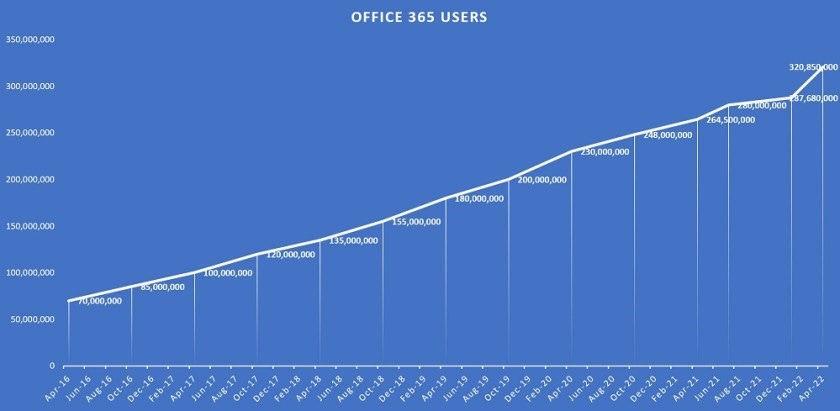






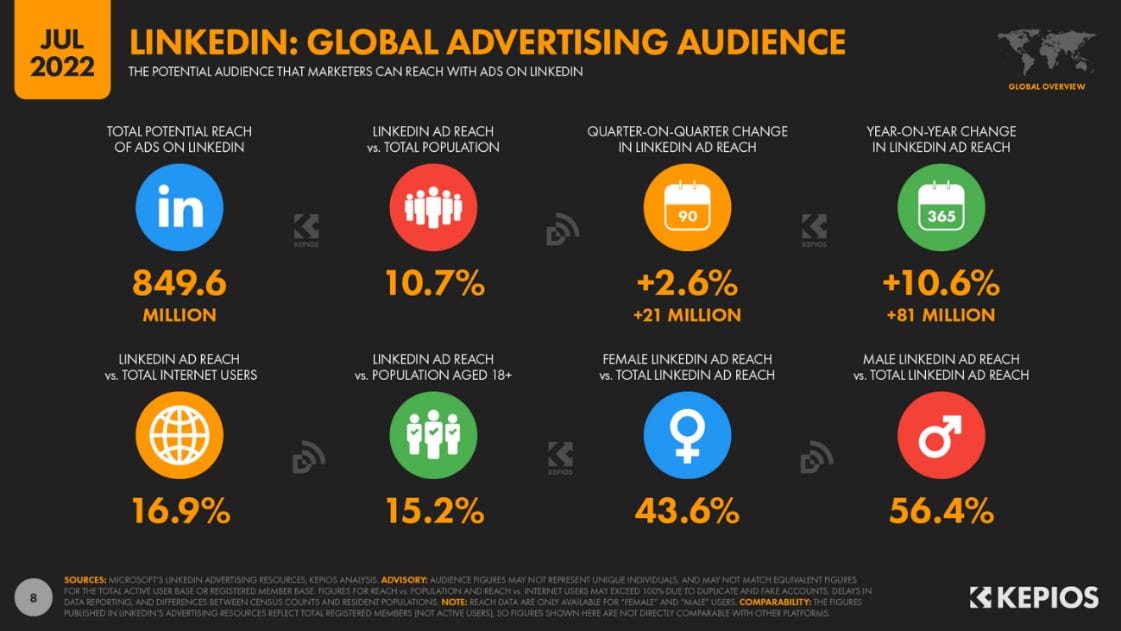






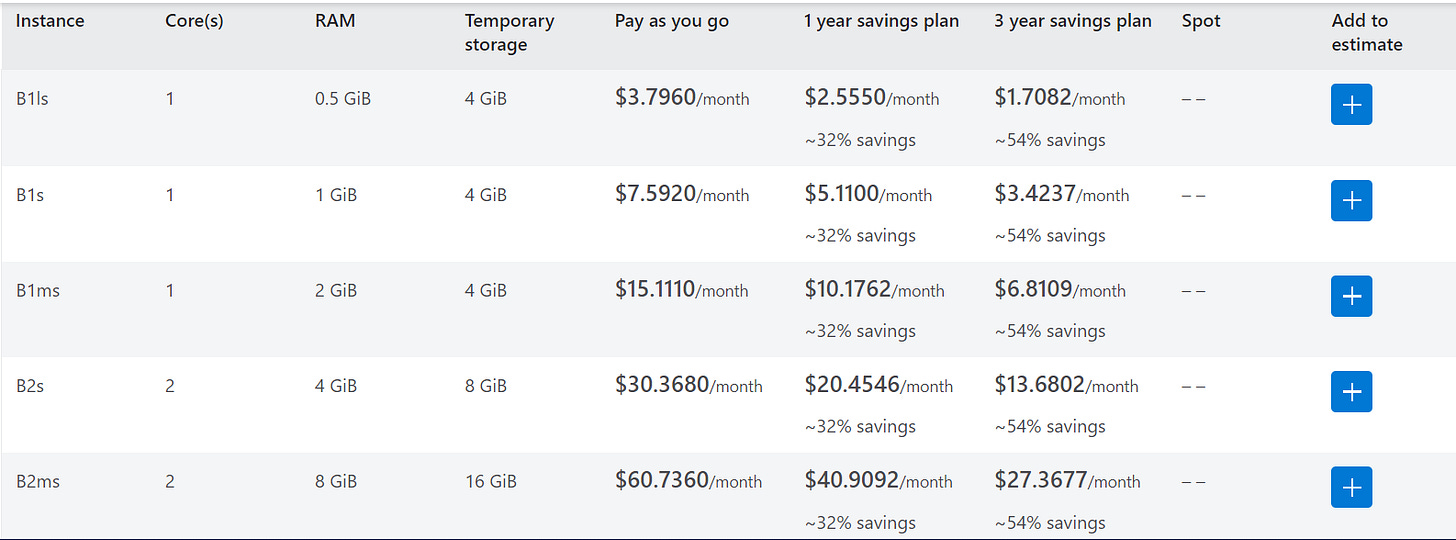

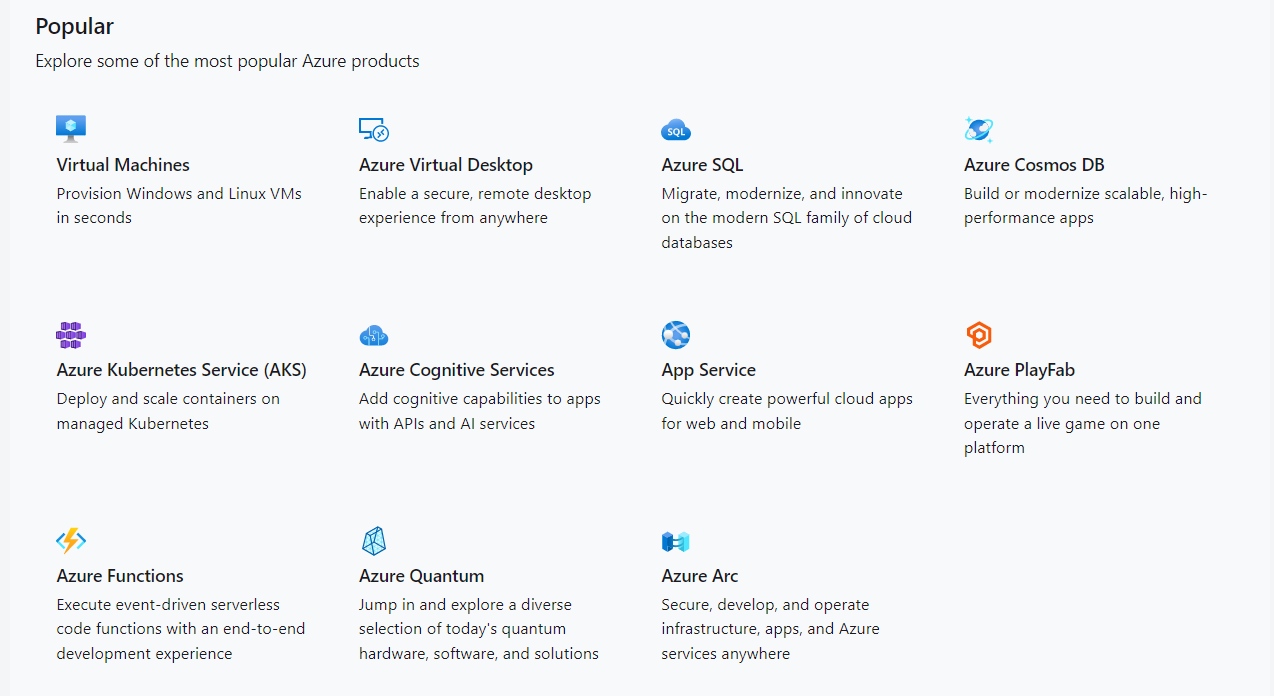



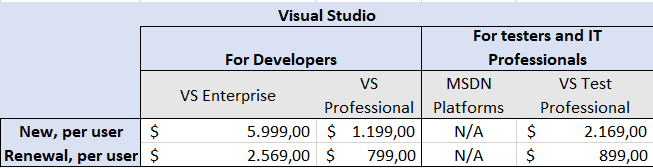
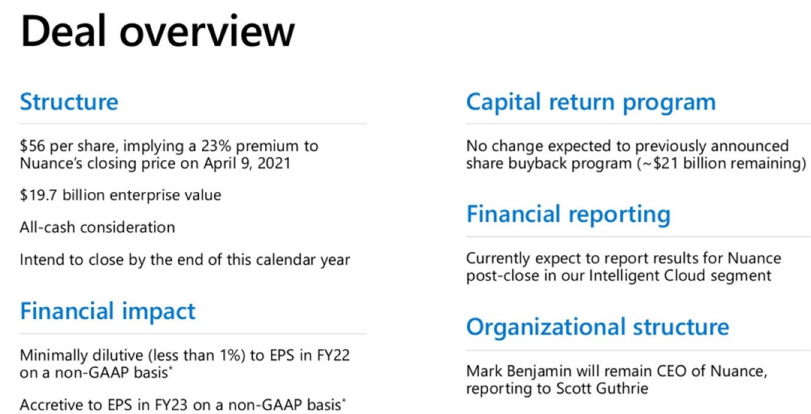



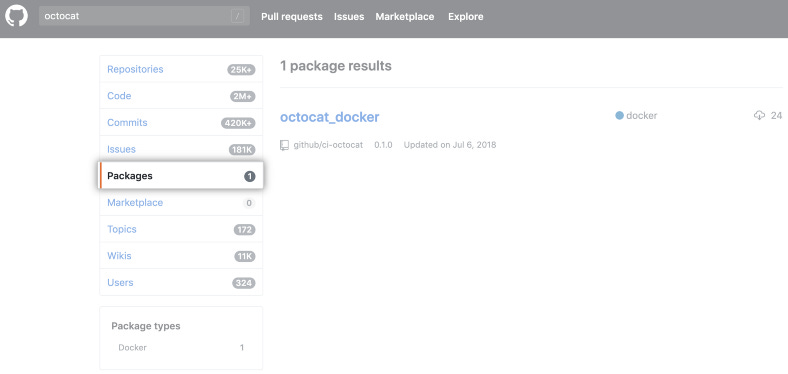
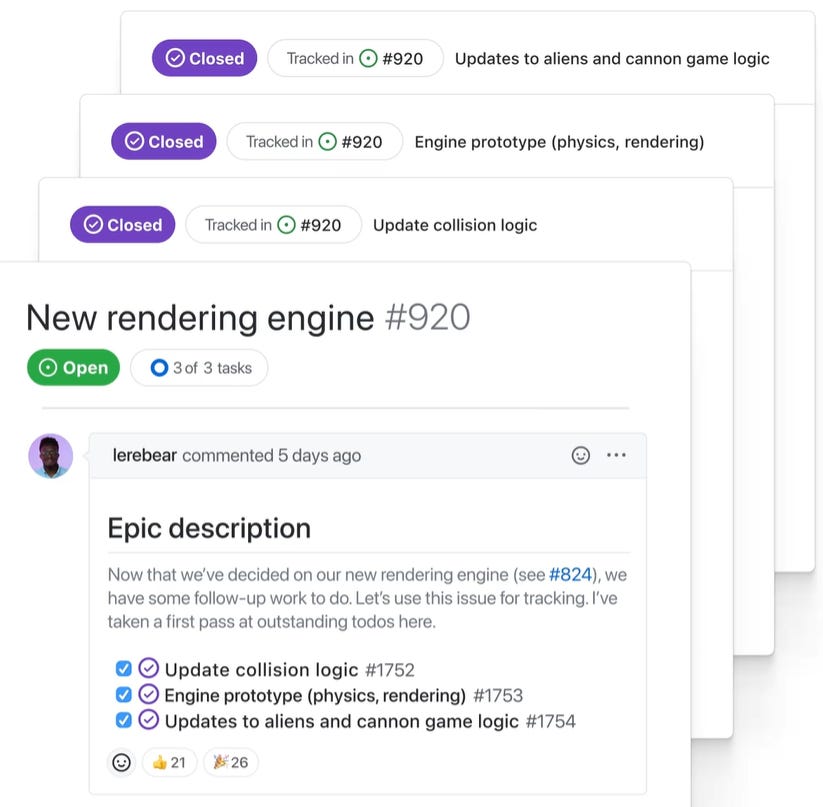



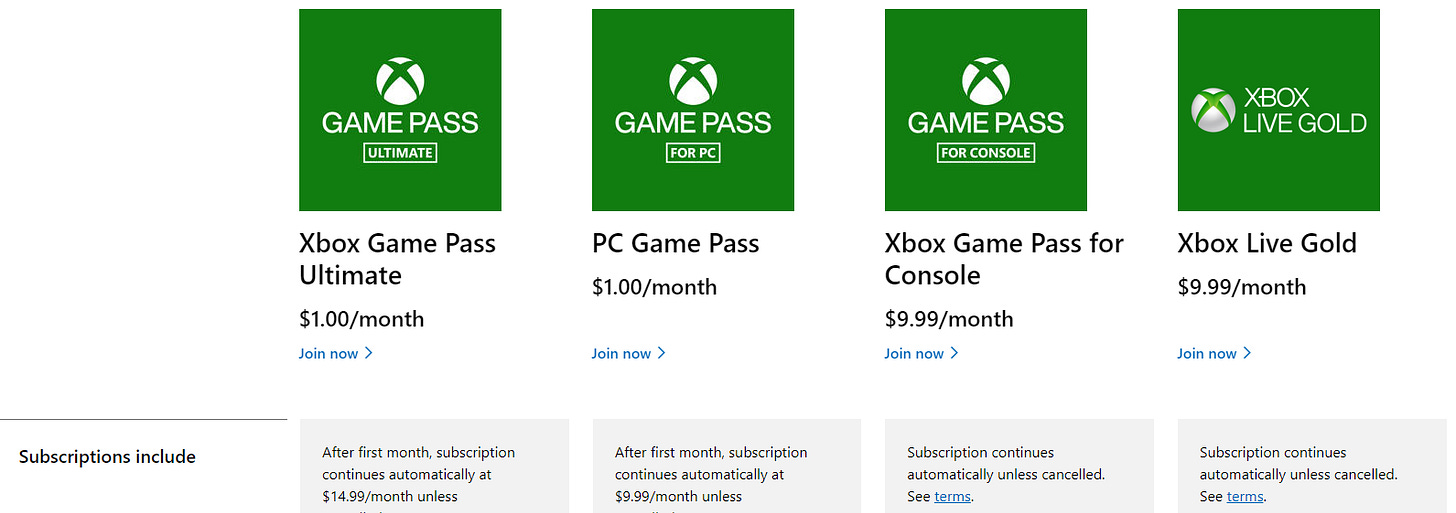




Brilliant!
Good work Giuliano, thanks for sharing!