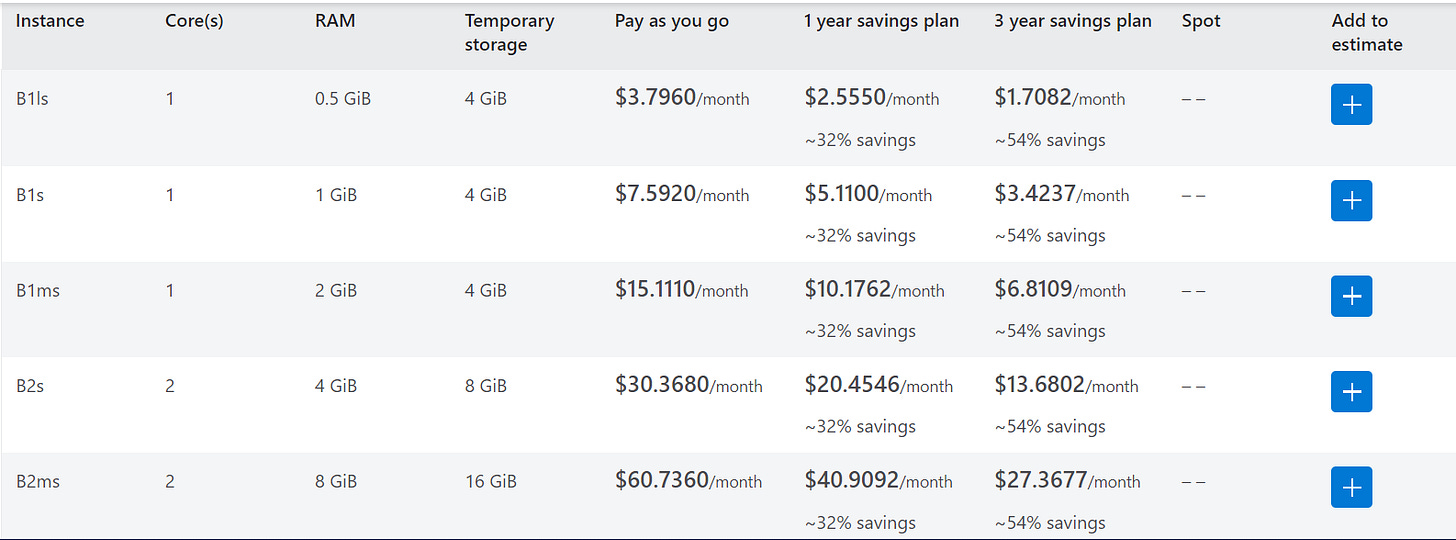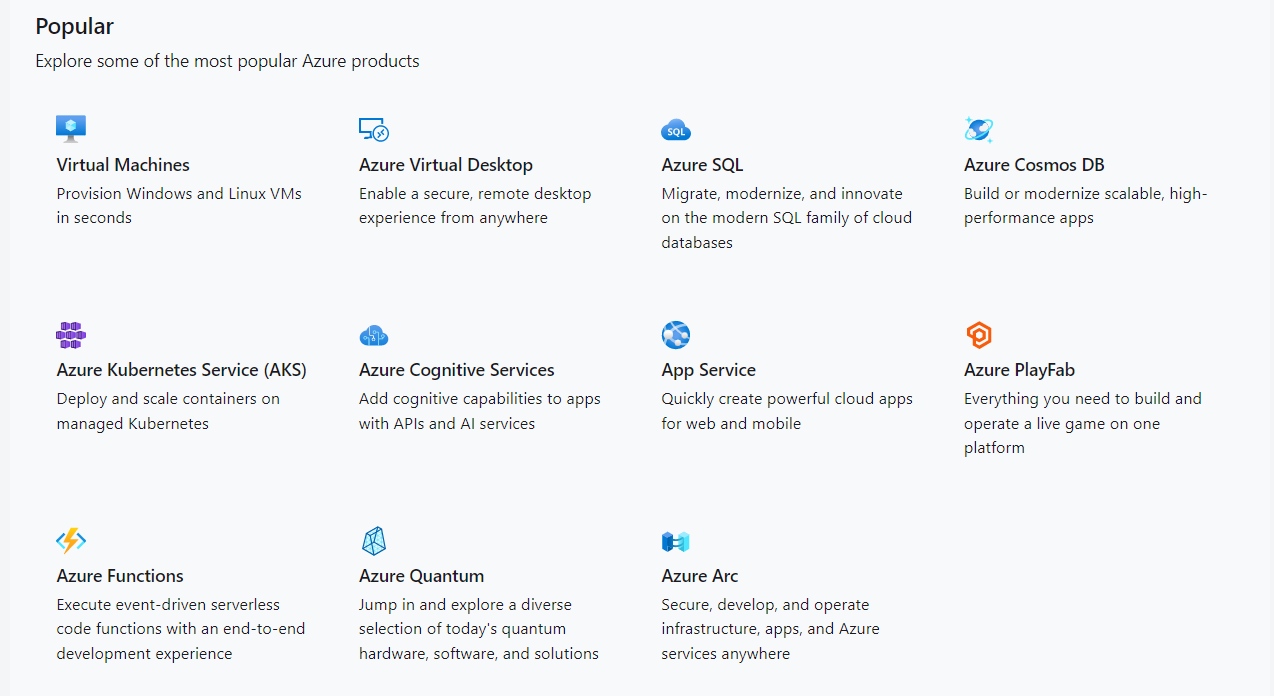The following text is a literal extract of Microsoft’s research post. For pragmatic reasons, I thought it would be useful to have this information in a single article. If you have read Microsoft’s article, you can de-estimate this write up. If you haven’t, I strongly encourage you to read it:
Article
Azure is a comprehensive set of cloud services that offer developers, IT professionals, and enterprises, freedom to build, deploy, and manage applications on any platform or device. Customers can use Azure through a global network of datacenters for computing, networking, storage, mobile and web application services, AI, IoT, cognitive services, and machine learning. Azure enables customers to devote more resources to development and use of applications that benefit their organizations, rather than managing on-premises hardware and software.
The business unit’s revenue derives from this set of services, each of them being a Private Cloud, Public Cloud and/or a Hybrid Cloud offering. The difference among the three relies mainly in where’s the data stored and managed. Microsoft has its own set of datacenters around the world and if customers use them, that would mean they are running on a public cloud. If customers only benefit from Azure’s infrastructure, but they own the hardware in which data is processed and stored, they’d be running on a private cloud. Hybrid cloud is a mix of both, basically, you’d have your own hardware and benefit from Microsoft’s.
Now, the last part of the introduction to Azure would be what type of services and solutions, in general terms, does it provide. When talking about cloud usage, like running an application, you’ll need a lot of components for it to work correctly. Each of these components can be categorized as Software, Platform services or Infrastructure. When you are developing an app, for example, depending on how many layers of these components are you managing yourself, the service you’ll require.
If you have all these things in place, then you’d be running an on-premise application. But if you decide to outsource the infrastructure while you run the platform and the software, you go to Microsoft and request the so-called Infrastructure as a Service, with the most known product being a Virtual Machine. Likewise, if you decide to only build the application, you’d need the platform and infrastructure from some vendor, in this case Azure. This is called Platform as a Service, things like SQL are PaaS. Lastly, if you just want to use a cloud application, you’d be soliciting Software as a Service. As SaaS, you can find OneDrive, Outlook, Skype.
Azure offers the three types of services.
Most cloud offerings characterize themselves for their pricing model. They operate as Consumption-based Models, which means that you pay for the resources you use at the time you use them. The following image clearly illustrates how this works. As usage increases, so does the cost of the service and as usage decreases, the cost does as well. Another very peculiar aspect of this model is that there’s no upfront cost, or CapEx investments, when run on public clouds, because there’s no need to incur in any sort of fixed payment to begin utilizing the network’s resources.
To further visualize how Azure price its products to users, this course offers an actual cost analysis from Azure’s Portal. The different products offered by cloud’s are charged differently, respective to the solution this item provides. Also, cloud portals generally have performance analysis, cost analysis and usage analysis, for users to get a better grasp at where’s their money being spent.
Azure has one more pricing model, but before going into it, a conclusion. Consumption-based models are meant to pay for the resources you use and for the products you use. Prices oscillates according to usage, the item, storage, back up, computing power utilized.
Lastly, there are companies and people who can safely ‘predict’ the amount of resources they will need during a certain period. For entities with this kind of predictable workload, Azure offers them a fixed subscription model for which they pay monthly for 1 or 3 years. The advantage of doing this is that the cost highly diminishes as predicted usage increases, benefiting from economies of scale, and for the fact of ‘letting know’ Azure how many resources it will need to provide you. The following image is from Azure’s webpage and shows how much you’ll be saving in Bs-series Virtual Machine as you ‘reserve’ more resources.
The last column of the image, ‘Spot’, is a particular pricing model that lets you save an actual lot of money. Azure Spot VMs is an Azure feature that allows you to take advantage of the platform’s unused capacity. Using this option helps Microsoft drive efficiencies and it can help Azure customers lower their cloud computing costs up to 90%. The core difference between Azure Spot VMs and regular virtual machines is uninterrupted availability. As you are consuming Azure’s unused capacity, when Microsoft needs it back, they re-allocate the spot resources to customers paying full price. When that reallocation is needed, the workload utilizing the Spot VM will be interrupted.
Once the structure of how Azure works is set, a deeper dive into the actual offerings. Microsoft Azure has over 200 products, counting more than 40 solutions/use cases in an immense amount of verticals. To not go crazy, lets cover the most popular ones.
- Azure Virtual Machine (IaaS, consumption-based model/Fixed/Spot) is a compute resource that uses software instead of a physical computer to run programs and deploy apps. Virtual Machines can be enhanced with additional features like security and backup services.
- Azure Virtual Desktop (PaaS, subscription) is a desktop and app virtualization service that runs on the cloud. It works on all apps and devices, you can access to it from any modern Browser.
- Azure SQL (PaaS & IaaS, consumption-based model/Fixed/Spot) is a relational database management system developed by MSFT. It is a family of managed, secure, and intelligent products that use the SQL Server database engine in the Azure cloud. Azure SQL Database supports modern cloud apps on an intelligent, managed database service, that includes serverless compute.
Azure SQL Managed Instance allows you to modernize your SQL Server apps at scale. SQL helps companies improve cost efficiency, time efficiency in managing databases, service level agreement and helps them move from On-Premise to the Azure VM.
- Azure Cosmos DB (PaaS, consumption-based model and fixed), is a fully managed NoSQL and relational database for modern app development. Azure Cosmos DB takes database administration off customers hands with automatic management, updates and patching. It also handles capacity management with cost-effective serverless & automatic scaling options that respond to applications need to match capacity with demand.
As of Q3 FY’22:
“Cosmos DB is the go-to database powering the world’s most-demanding workloads, at limitless scale.
Cosmos DB now supports PostgreSQL, making Azure the first cloud provider to offer a database service that supports both relational and NoSQL workloads.”
- Azure Arc is a bridge that extends the Azure platform to help you build applications and services with the flexibility to run across datacenters, at the edge, and in multi-cloud environments. It lets users provision and manage virtually any server or database.
As of Q3 FY’22:
“We now have more than 8,500 Arc customers, more than double the number a year ago”
- Azure Machine Learning is for individuals and teams implanting MLOps (Machine Learning Operations) within their organization to bring machine learning models into production in a secure and auditable production environment. Data scientists and ML engineers have tools to accelerate and automate their day-to-day workflows. Application developers will find tools for integrating models into applications or services.
As of Q3 FY’22:
“Azure ML revenue has increased more than 100 percent for four quarters in a row.”
As aforementioned, products stand over 200 and pricing models vary from product to product, although the most common ones are consumption-based models and fixed ones. The use cases for which such products are utilized go from app development to data analytics, security, AI, hybrid infrastructure, IoT, data storage, and others. This vast portfolio of offerings can prove itself helpful for companies in a wide variety of industry verticals. Finally, there’s a one more component that forms part of Microsoft Azure, Azure Marketplace.
Azure Marketplace is an online store that contains around 15 thousand IT software apps and services. In it, you can find, try, buy, and deploy software apps needed to build and manage cloud infrastructure. The catalog includes solutions for multiple industries and areas, and also has consulting services from Microsoft partners. Microsoft has not revealed much information in the past 5 Quarters, but the webpage states there are more than 4 million monthly active shoppers. Here’s how the UI looks like, it’s an authentic marketplace for software.
Personal Commentary
I’m currently researching Google and thought it would be useful to have this in a single article to which I could refer to, instead of just saying “look for it in Microsoft’s article”. If you hadn’t read it before, hope you enjoyed!